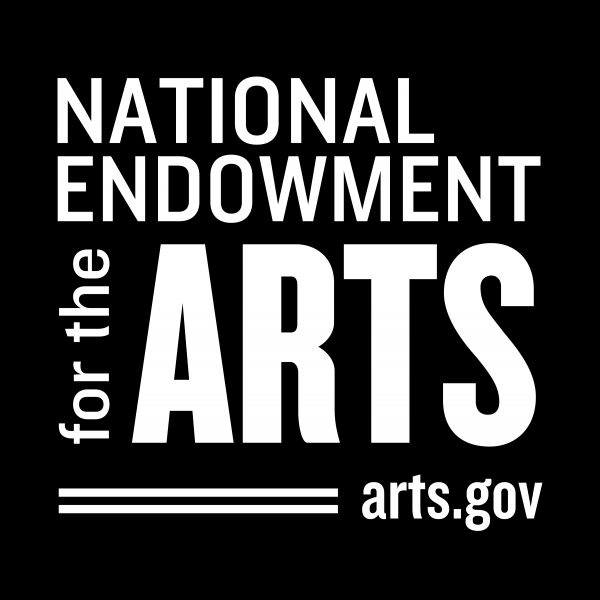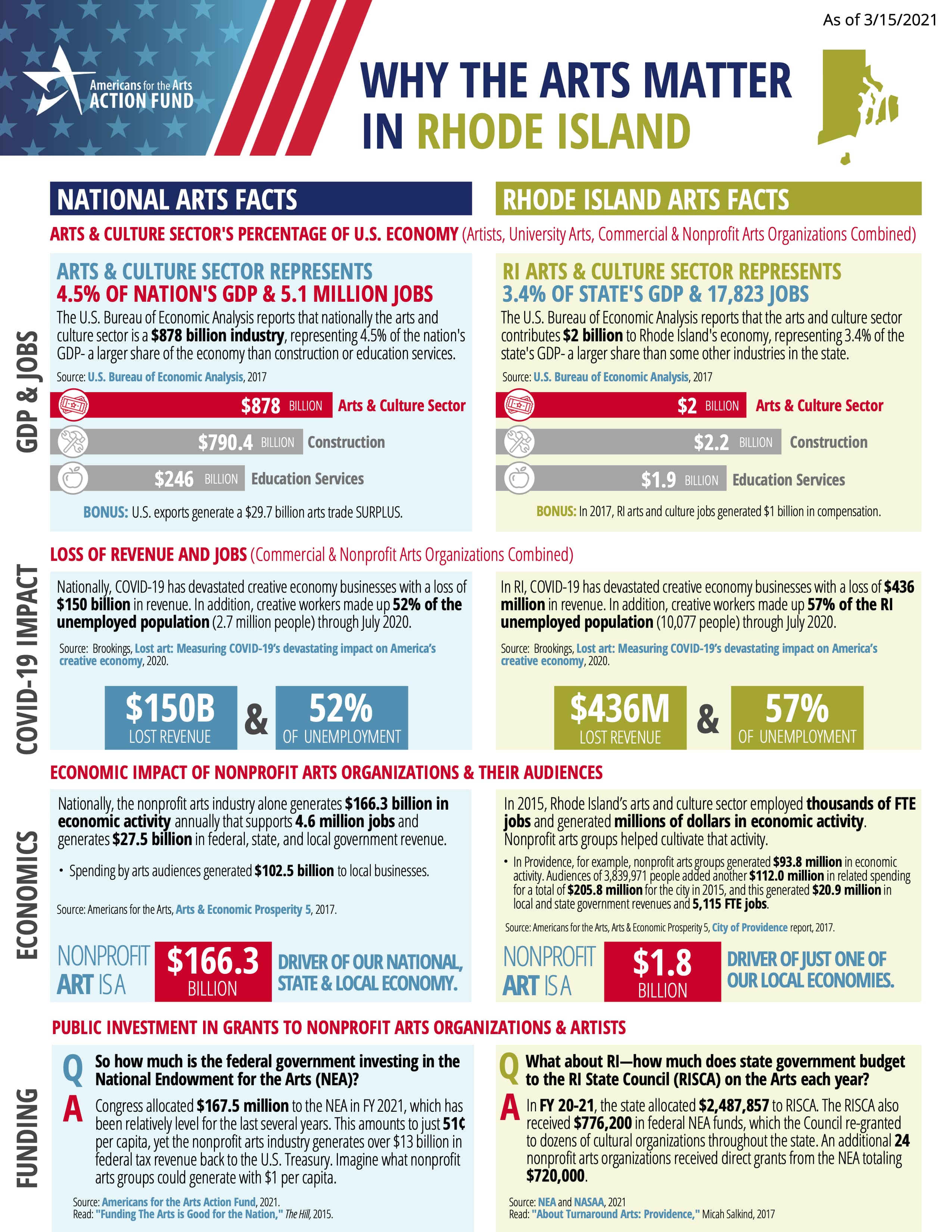Rhode Island
Meet Your State Captain

Todd Trebour
Todd Trebour is the Organizations Program Director at the Rhode Island State Council on the Arts (RISCA). Todd manages and oversees the agency’s support for organizations, including grants, programs, and services. A strong believer the power of partnerships and networks, Todd has piloted several new initiatives in at RISCA, including affinity group convenings of organizations; an Arts and Cultural Advocacy Workshop series with the United Way of Rhode Island, City of Providence Department of Art, Culture + Tourism, and Rhode Island Council for the Humanities; and an Advancing Cultural Equity Workshop and Technical Assistance Program in partnership with the Rhode Island Foundation. Since 2018, he has seen a doubling in the number of applications to the Arts Access project grant program for nonprofit organizations thanks to intensive and continuous outreach to Rhode Island communities.
Todd’s prior arts management positions include working as the Program Coordinator for the UMass Amherst Arts Extension Service, a national arts service organization and the arts management program at the University; and marketing and development director at Chester Theatre Company in Chester, MA. Before transitioning into arts management, Todd worked as a freelance operatic performer working in Texas, Massachusetts, Halifax NS, and many points in between.
Todd received his BA in Music Performance from Whitman College, his MM in Voice from Rice University, and his Core Certificate in Arts Management from the UMass Amherst Arts Extension Service. Currently, Todd is an adjunct faculty member in Goucher College’s Masters in Arts Administration Program, the State Arts Advocacy Captain for RI, and is on the Emerging Leaders Advisory Council for Americans for the Arts.
Favorite Art Form: Opera, Music Theatre, & Karaoke.

We've created a Zoom background for you and your state!
To download right click the image below and select "Save Image As" from the drop down menu - Your computer should prompt you to designate a name for the image and choose a location to save the image - Once you have made these selections, click the save button.

For instructions on how to enable and use the virtual background feature on Zoom for your own use - Click Here
| Access Date | Quiz Result | Score | Actions |
|---|