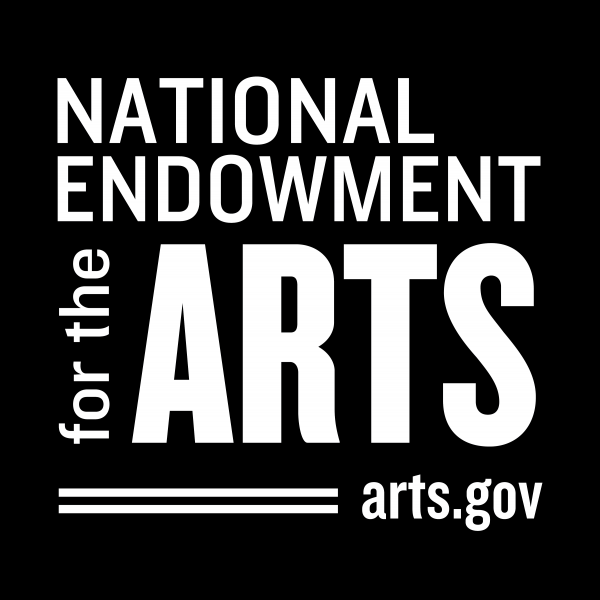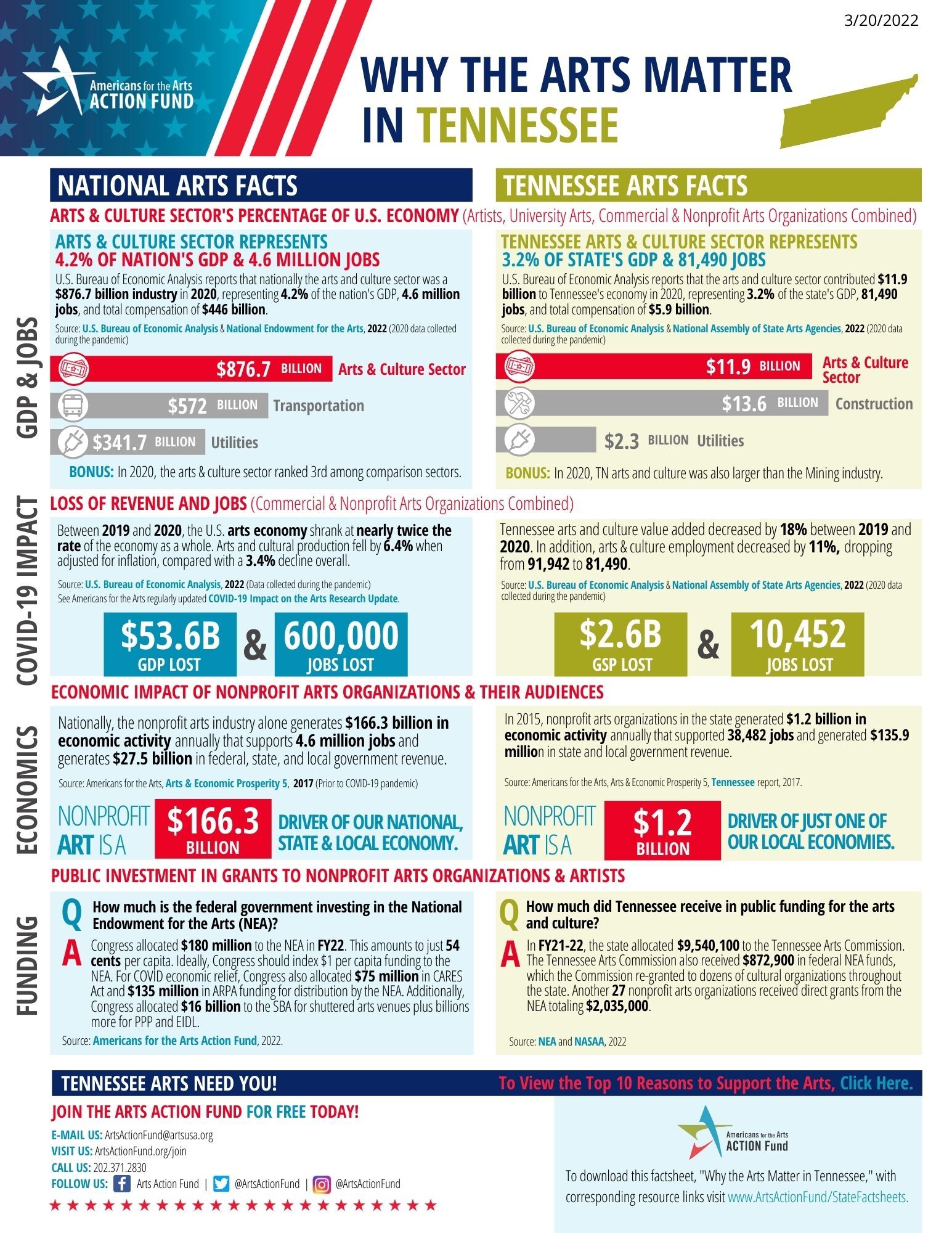Tennesee
Meet Your Federal Arts Advocacy Captain

Rodney Van Valkenburg
Rodney is Executive Director of the Chattanooga Theatre Centre. Rodney started his career at the Little Theatre (now Chattanooga Theatre Centre) in 1983 as the first full-time Youth Theatre Director. He served at the CTC for more than 18 years as Director of Programs and as Director of Education. Rodney returned to the Chattanooga Theatre Centre in August 2020 after serving as Vice President of ArtsBuild.
Highlights at the CTC include the Youth Theatre representing the USA at the International Theatre Camp in Zelenograd, Russia, and serving as Artistic Director of the camp in Narva, Estonia. Rodney has directed over 80 plays at CTC, including several youth theatre productions, Boeing, Boeing, Working, and Annie. Rodney has also been seen onstage in Newsies, Room with a View, Les Miserables, Producers, and Anything Goes.
Rodney has been a participant in the John F. Kennedy Center for the Performing Arts’ Partners in Education program since 2003 and served on the program’s Advisory Committee. Rodney served as the coordinator for the Chattanooga-Hamilton County, TN Ensuring the Arts for Any Given Child site also through the Kennedy Center.
Rodney has also served as a grant panelist with the National Endowment for the Arts and the Tennessee Arts Commission. He also serves as Tennessee State Captain for the Americans for the Arts’ National Arts Action Summit.
Rodney is a past President with the Tennessee Theatre Association and served on the Executive Committee of the Southeastern Theatre Conference.
Rodney received his MFA in Acting and Directing from the University of North Carolina – Greensboro. Rodney and his wife, Julie, live in Signal Mountain, TN. Their son, Jake, lives in Atlanta, GA.
Favorite Art Form: Theatre

We've created a Zoom background for you and your state!
To download right click the image below and select "Save Image As" from the drop down menu - Your computer should prompt you to designate a name for the image and choose a location to save the image - Once you have made these selections, click the save button.

For instructions on how to enable and use the virtual background feature on Zoom for your own use - Click Here
| Access Date | Quiz Result | Score | Actions |
|---|